Get Online
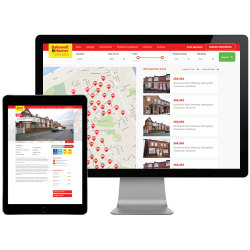
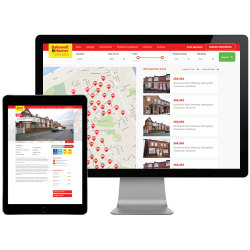

For you to view any of our properties, you will need to enquire via Rightmove. We do not book viewings over the phone, by email or from within our office. Each property lisiting on Rightmove will have a button for you to ‘enquire’. Click the button, follow the directions and we will be alerted when you have made an initial enquiry. We will then call or email you. For further details, check out the video here.
If you want to book a viewing on any of our properties listed you can do this by calling an advisor or emailing an agent back. We offer accompanied viewings 6 days a week in on all properties however some properties may still be occupied and appointment viewing times may vary. Viewing is essential and we will not accept any applications without a viewing of the property.

When applying for a property to rent there are no fees for each applicant for credit checks & referencing however, should you be required to provide any further references or credit references. The landlord will be charged for this service within their management services.
Please note additional checks maybe require you to fund searches and enquiries and provide us with the documentation.
We will check all areas of the application by supplying email addresses of references, employees and landlords will make the process much quicker. If you are eventually granted a tenancy of any property there will not be a charge for setting up the Tenancy Agreement documentation
To apply for a property or if you are asked to be a guarantor, please use the link below:-


A Guarantor is mandatory. The Guarantor must either be a homeowner. We use the Land Registry database to check all guarantors. Guarantors must also sign the tenancy agreement on our premises with a witness. We require two forms of ID & references. The guarantor must fill in the application in step 5.
Some landlords will consider accepting a Tenant who has pets but this is at their discretion. Should you have a pet you must disclose this on your application form and your pet will be entered on your Tenancy. Should it be found at any time that there is evidence of a pet in the property that you do not have permission for it is possible that your Landlord will revoke your tenancy by use of Section 8 breach of tenancy. Leaving you with a cleaning bill and without a postive reference from your landlord.


Deposits must be in cleared funds before commencement of the tenancy.
The deposit is calculated as 5 weeks rent. All deposits are registered with the Tenancy Deposit Scheme.
We aim to return all deposits within 10 working days of the end of your tenancy. Please ensure that we have a forwarding address.
Please Note: We do not physically hold your deposit money.

